Basic Flat Panel Mounting Information
If you have never mounted a flat screen monitor then READ this page. This will show you the basics of mounting your new flat screen TV or monitor. There are basically two types of flat panels on the market today, Plasma and LCD.
I am going to start by trying to help you determine which mounts will fit your flat panel. Once I have explained how to figure out what mounts will fit, I will discuss the other factors you need to consider when choosing a mount. Most flat panels have mounting holes on the back. If your's doesn't have mounting holes or you can't find them call us at (800)485-0366. Many times this will require a mount from the manufacturer of the flat panel.
These mounting holes are usually arranged in either a square or rectangular pattern. In order to figure out what mount will work with your flat panel you need to know how far apart these mounting holes are. We recommend you measure the distance between the mounting holes. This measurement is taken from the center of one hole to the center of the other. You will need to know both how far apart the mounting holes are from top to bottom and from left to right.
Here are a couple pictures of different types of flat panels. The first one is a 17 inch Dell LCD.

This is a 37 inch Panasonic LCD.
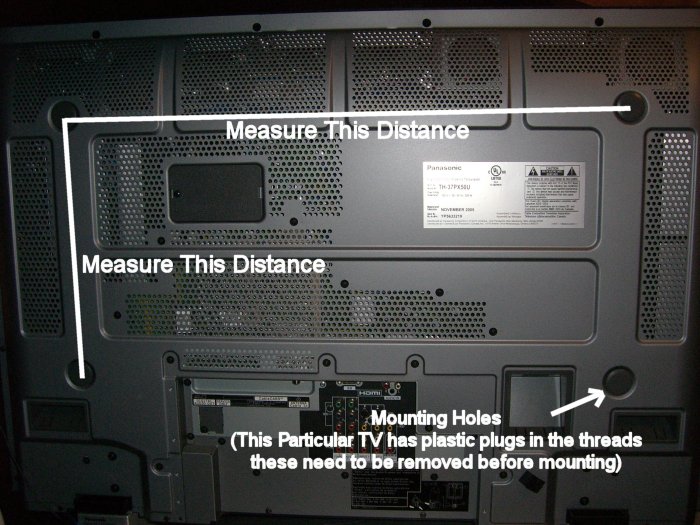
Now that you have seen a couple examples of what the mounting holes look like and where they are located I will explain further. There are "standards" for where these mounting holes should be located.
Here are the problems with this:
- Some manufacturers do not follow these standards
- Even manufacturers that do follow these standards can't always tell you what standard your particular panel uses. Most manufacturers do not put in their literature what standard their flat panel uses. We have even called several major manufacturers and they have no clue where the mounting holes are or they have given us wrong information.
- Most panels 20 inches or smaller have standardized on VESA 100 or 75 for mounting(I'll explain VESA standards in a minute). The problems start at about 23 inches. For example if you have two 26 inch panels, they both might have a different "standard" mounting pattern. So just because you have a 26 inch doesn't mean the mounting hole pattern will be the same as another 26 inch panel. This problem continues up to the largest flat panels on the market.
We have tried to provide you with enough information about the mounts we sell that you can decide what will work if you know the dimension of the mounting holes or what VESA standard it uses.

Let's talk about the VESA "Standard" Mounting Patterns now. VESA stands for "Video Electronics Standards Organization". You can find out more about them by clicking here. If you have measured the dimensions of your mounting holes in inches you will find that the standards are listed in millimeters(mm). You can convert inches to millimeters by multiplying the inch measurement by "25.4".
The four patterns shown to the right are the most common VESA Standard mounting patterns. If you have an LCD flat panel 32 inches or smaller it is likely to have one of these patterns but definitely not guaranteed. Like we said earlier if you have an LCD flat panel 20 inches or smaller it will likely be either VESA 75 or VESA 100. VESA specifies that Flat Panel Displays between 31 and 90 inches will have mounting holes on 200 millimeter increments. But lets keep in mind that not all flat panels adhere to these standards, that's why it is important to verify what pattern your flat panel has.
Just for reference if you look at the Dell monitor above it has the VESA 100 pattern. The Panasonic 37 inch does not adhere to a VESA Standard it's mounting hole pattern is 660 millimeters wide by 320 millimeters high. The Panasonic requires a universal style mount that will adjust to fit a wide variety of flat panels.
Here's a picture of a Universal style mount. Most universal type mounts use some kind of rails that adjust in width to line up with the mounting holes in various flat panels. This model uses rails that attach to the flat screen and a plate that mounts on the wall for the rails to "hook" on to.

In looking through our site at the different mounts available you will find mounts that work only for the VESA standards and universal type mounts with the adjustable rails. The VESA Standard mounts will like what VESA Standards they work with. The universal type mounts will list the VESA standards they work with as well as the mounting hole pattern dimensions they work with.
Once you have found a mount that will fit the mounting holes on your flat panel there are other functional factors to consider:
- Is the weight rating of the mount sufficient to hold your flat panel?
- Is the mount recommended to work with the size flat panel you are mounting? Yes that's right. Just because the weight rating is ok doesn't mean the mount is right for your flat panel. This is related to many factors. The most common factor is that the tilt mechanism of the mount will not support a larger screen. Many LCD flat panels are starting to have built in DVD players. This makes the screen thicker and moves the center of gravity of the mount farther from the mount than normal. We have give a recommended screen size for the mounts we sell. This is based on manufacturers recommendations as well as our experience in selling the mounts.
The following is a brief description of the different mount types available
- Flat Wall Mounts
This is the most common and least expensive mounting option. This type of mount keeps the Flat panel closest to to wall. This distance ranges from .5" to 2.5" from the wall. - Tilting Wall Mounts
This is the next most common and next least expensive mounting option. This type of mount allows for the Flat Panel to be tilted up toward the ceiling or down toward the floor. Most mounts allow up to 12° to 15° downward tilt. Tilting wall mounts usually extend 2" to 3.5" from the wall. Generally you want a tilting mount if you will have to look up at the flat panel from the viewing position or it will be mounted high on the wall. - "Arm - Articulating - Cantilever" Wall Mounts
Whatever you want to call it, Arm, Articulating, Full-Motion, or Cantilever, it's all the same thing. These mounts allow the Flat Panel to Extend away from the wall and turn left and right as well as tilt up and down. These are some of the most expensive mounts due to their complexity. These mounts allow the Flat Panel to be stored up close to the wall. Mounts vary in depth from 1.6" to 7" so be careful choosing if you want one that is close to the wall. - Ceiling Mounts
The name says it all. These mounts allow your Flat panel to hang from the ceiling. Most come with an adjustable mast to vary the distance they hang down from the mounting surface. Extensions for longer lenghts are available also. All of the ceiling mounts we sell will allow the screen to be tilted up or down and rotate 360°. - Desk Mounts
These mounts allow you to remove the stand from your flat panel monitor and either clamp it to your desktop or bolt it through your desktop. There are models for single and dual displays. - Under Cabinet Mounts
These mounts are designed to hang a small flat panel(10"-15") below your cabinet to help maintain counter space. Some Under Cabinet Mounts allow the TV to be folded up for storage. - Floor Stands
These floor stands are designed to be used as a freestanding peice of furniture. These do not attach to the wall or floor. Most Floor Stand mounts have shelves that will hold most of your AV components.
References:
VESA - Video Electronics Standards Association




